Video Tutorial
It is so easy to connect PLCs and robot controllers with SQL databases...
...but that's not the only thing we show you in our video tutorials. The goal is to show solutions for known tasks, but also to present ideas of what else is possible with SQL4automation. Of course you will also get to know the functions of the SQL4automation tools in detail in the tutorials. Have fun on our Youtube Tutorial channel...
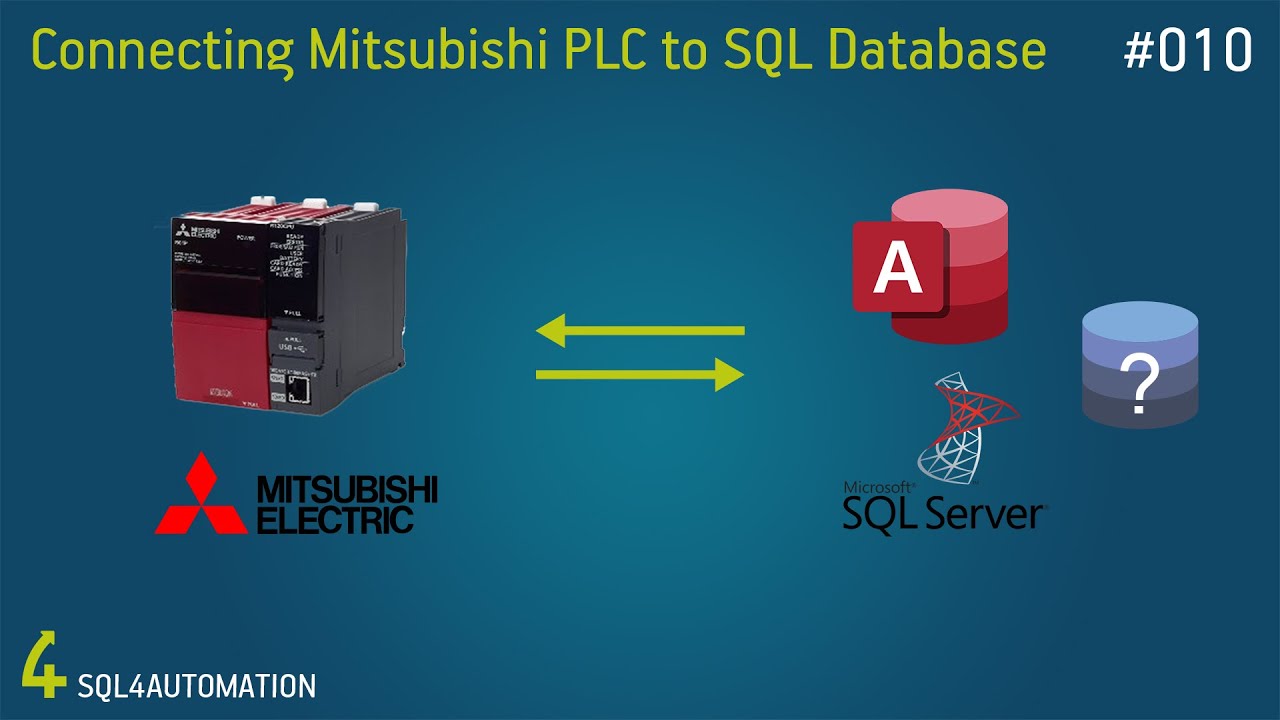
Connecting Mitsubishi PLC With SQL Databases
In this tutorial video we're setting up a connection between a Mitsubishi PLC, a Microsoft Access database and a Microsoft SQL Server database.
» View tutorial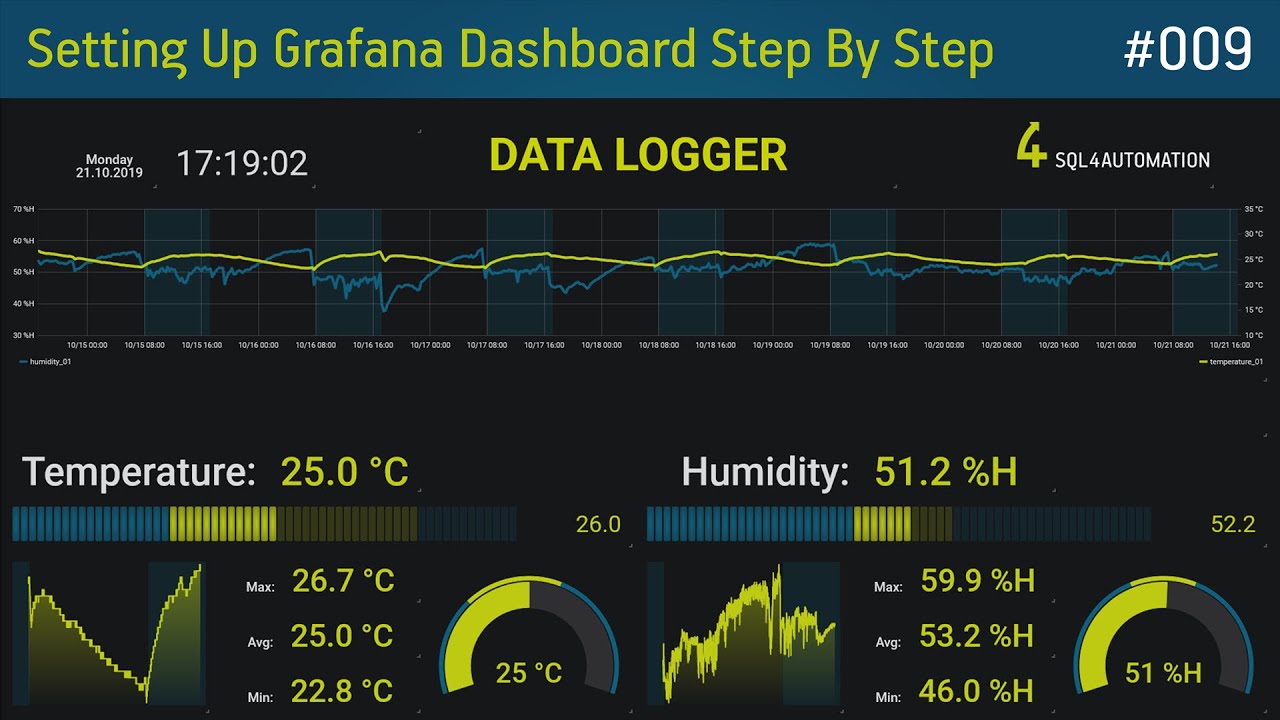
How To Setup A Grafana Dashboard Step By Step
In this tutorial video, we're visualising the data we've been gathering with our application from our tutorial number 8.In order to do that, we're setting up a Grafana dashboard step by step.
» View tutorial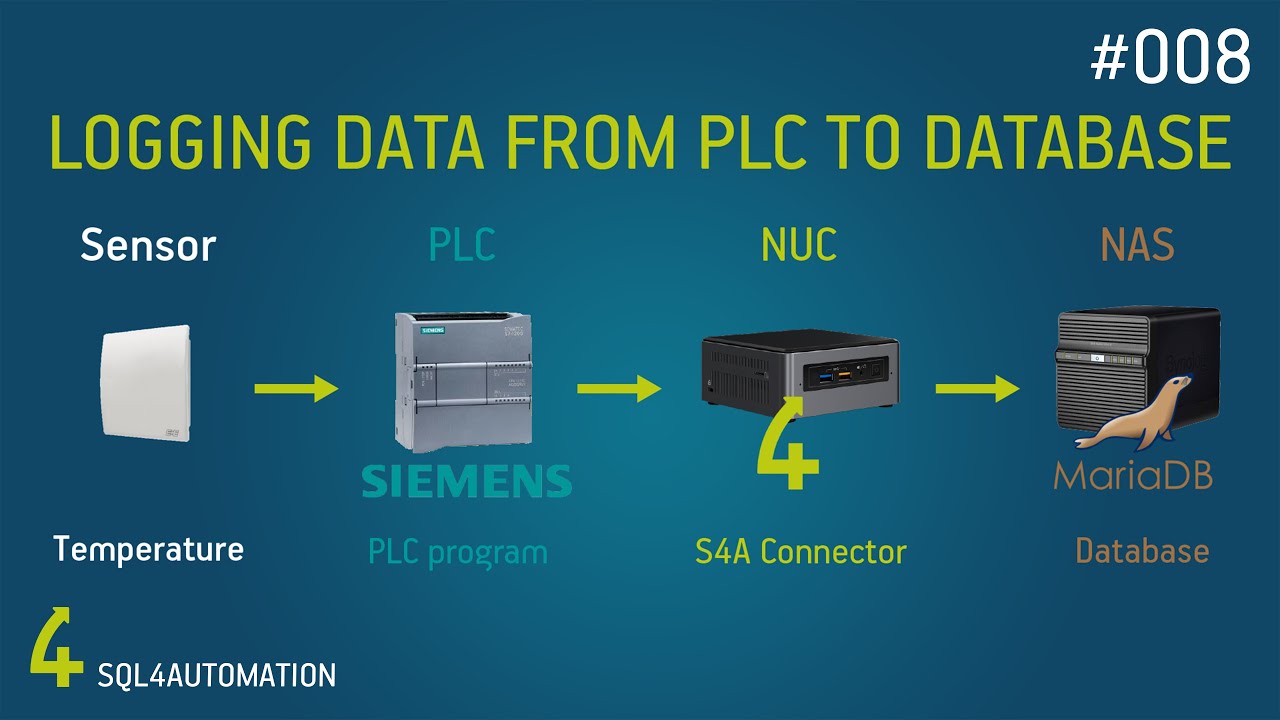
Logging Sensor Data From Siemens S7 PLC To MariaDB Database
In this video we're creating an application to measure the temperature and humidity in a room every 5 seconds and store it in a database.To make the application we're using a Siemens S7 1200 PLC, a ...
» View tutorial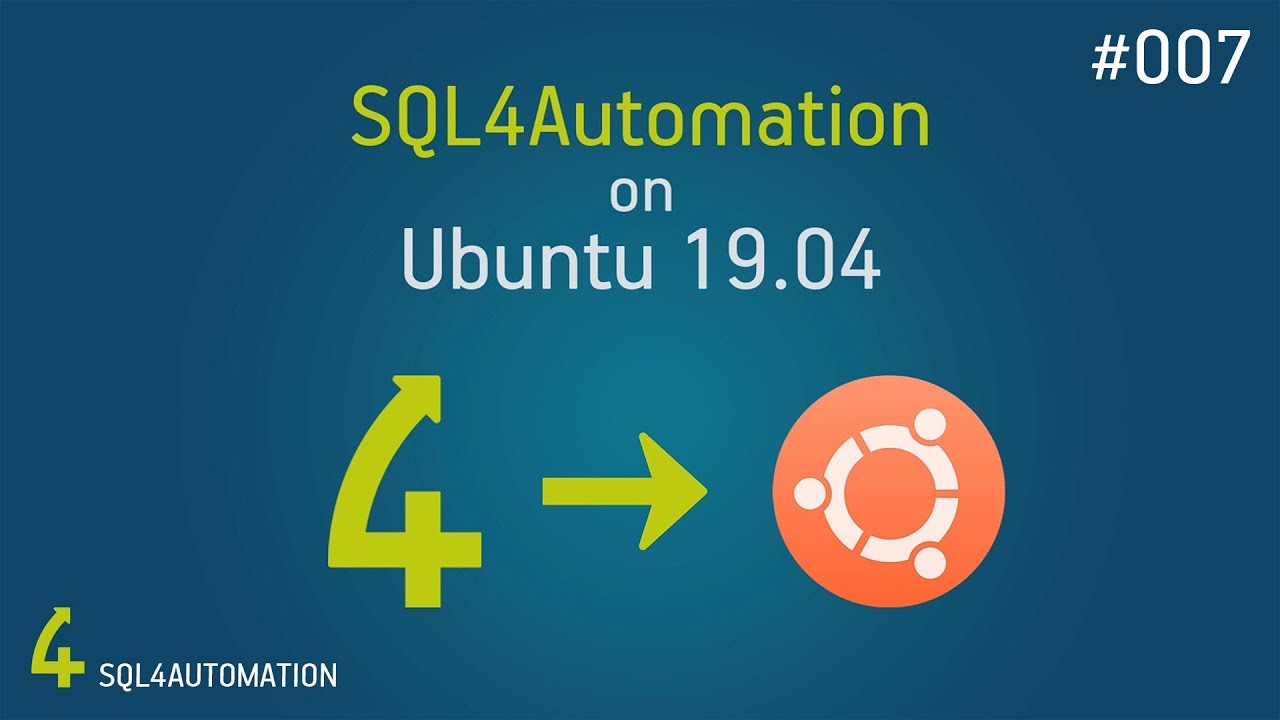
How to Download and Install SQL4automation on Ubuntu
In this tutorial video, I'm showing you, step by step, how you can download and install SQL4automation on a linux system, using the terminal. Afterwards I show you how to start, stop and restart the ...
» View tutorial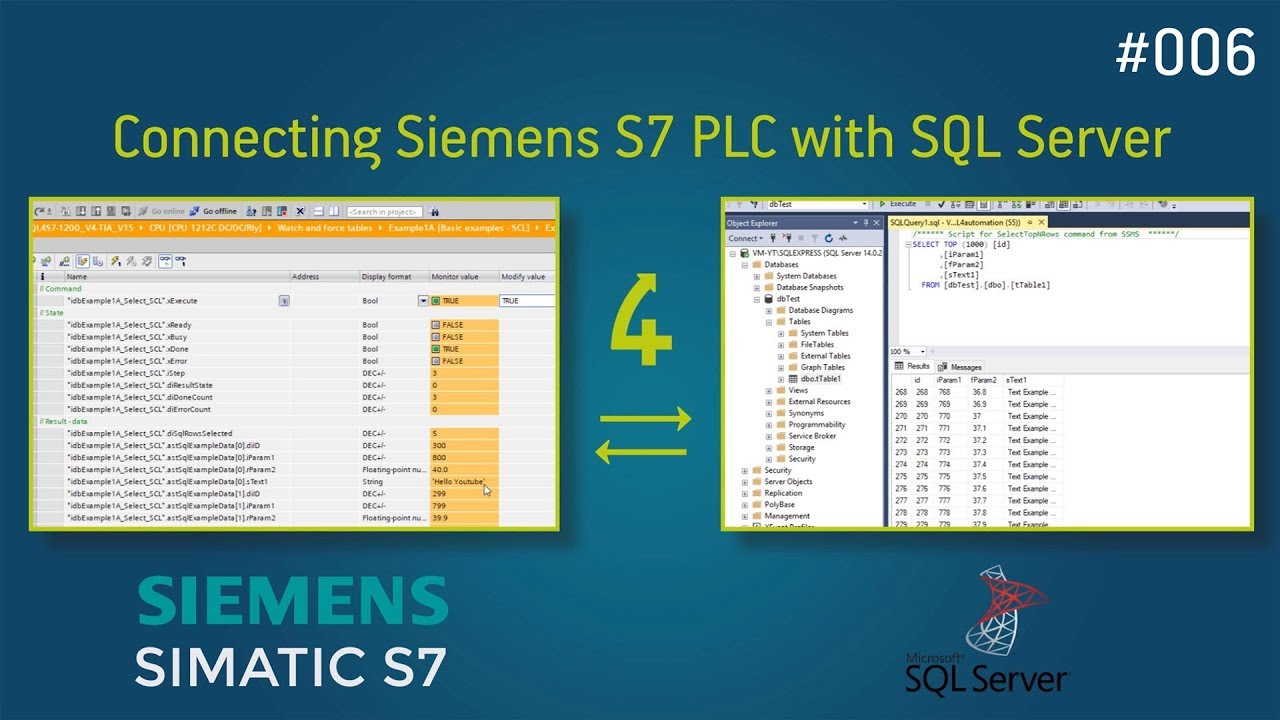
Connecting Siemens S7 1200 PLC with SQL Server Database - T006
In this tutorial video we're setting up a connection between a Siemens S7 1200 PLC and a Microsoft SQL Server database.To make the connection we're using the SQL4automation Connector, which you can ...
» View tutorial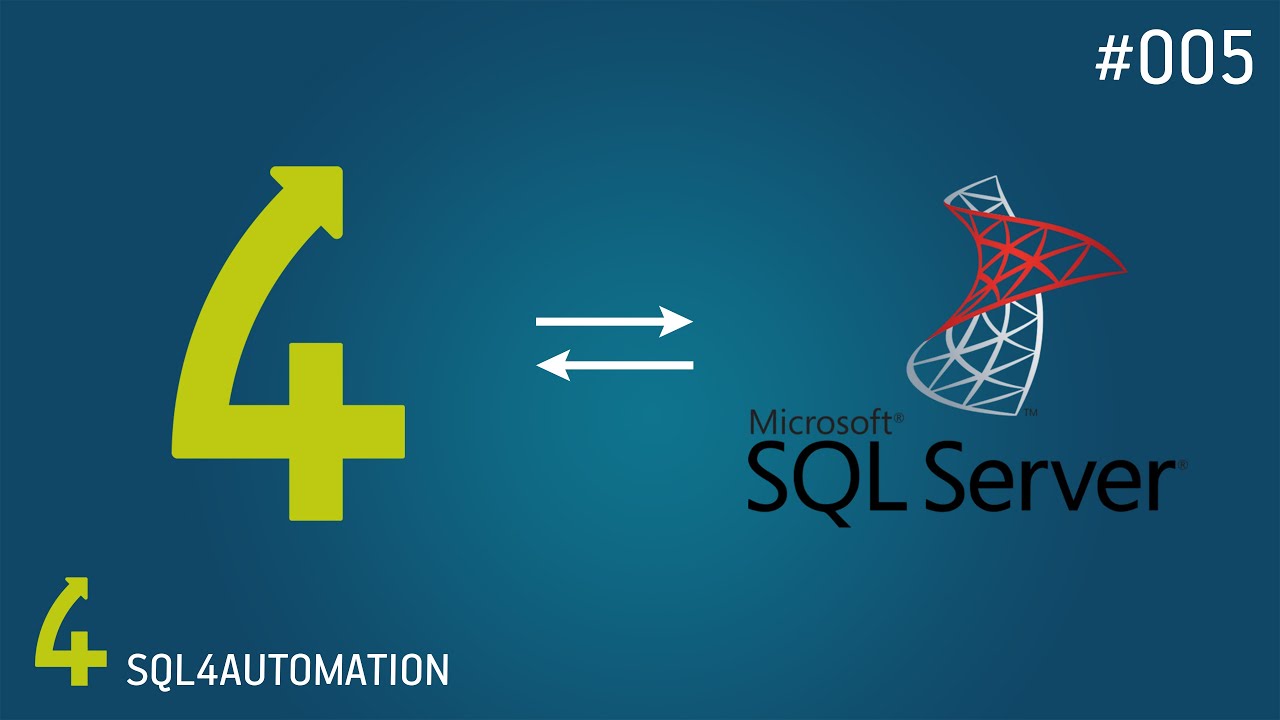
Connecting S4A with Microsoft SQL Server - T005
In this tutorial video we're downloading and installing Microsoft SQL Server on our Windows 10 computer.Then we create a sample database and connect to it with our SQL4automation connector.
» View tutorial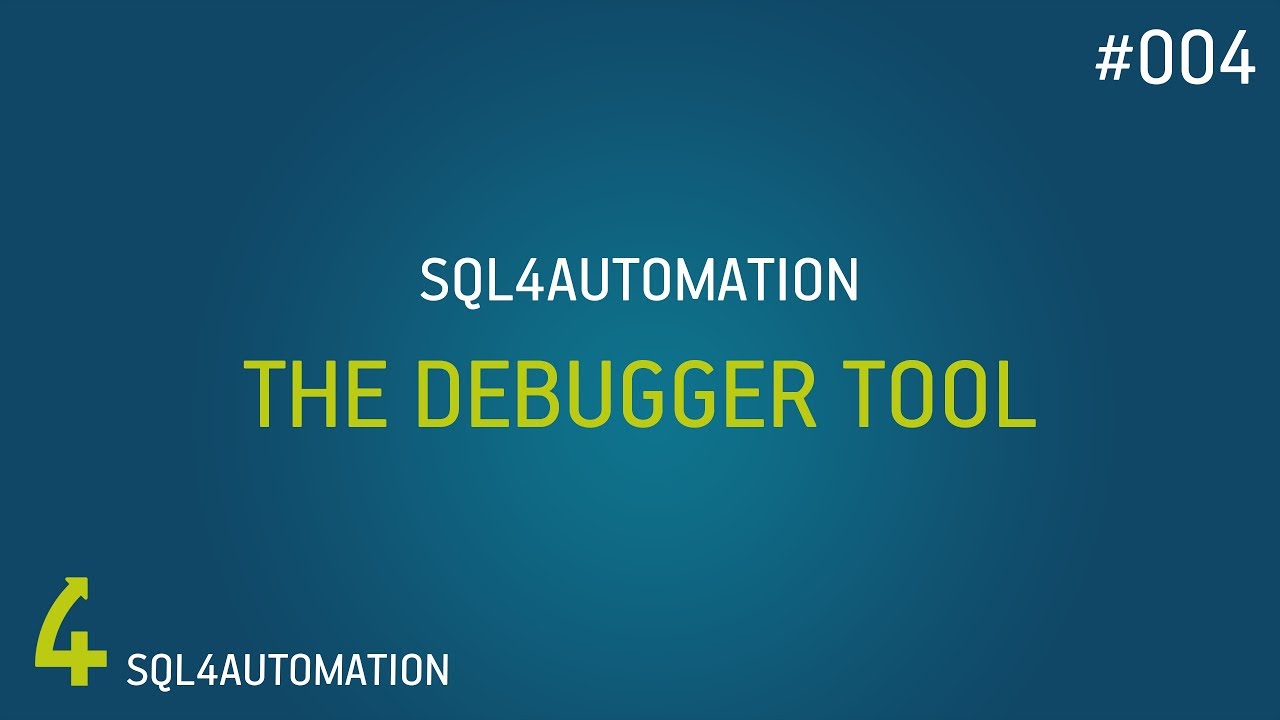
The Debugger Tool - T004
In this video we're connecting a Stäubli robot controller, a Codesys PLC and our Query Tool to a Microsoft Access database. Then we analyse the connections using our debugger tool.
» View tutorial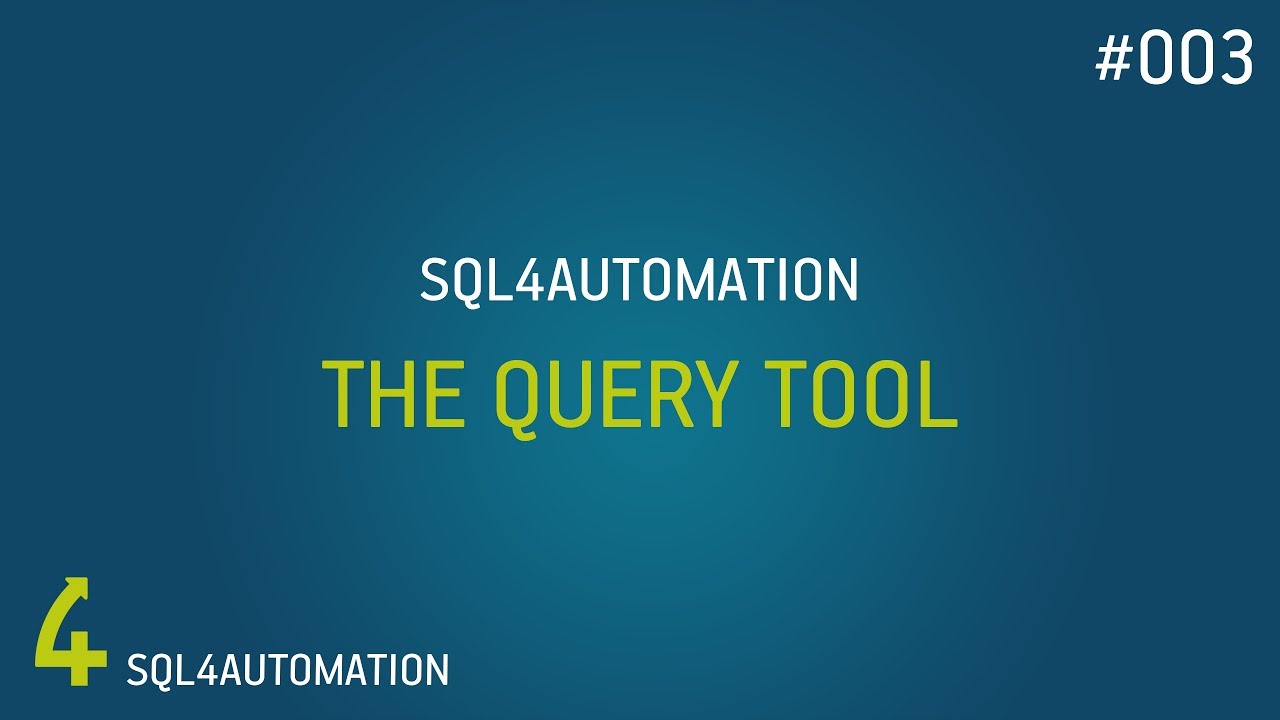
The Query Tool - T003
In this video we're using the S4A query tool to send requests over the S4A link we created in video number two.
» View tutorial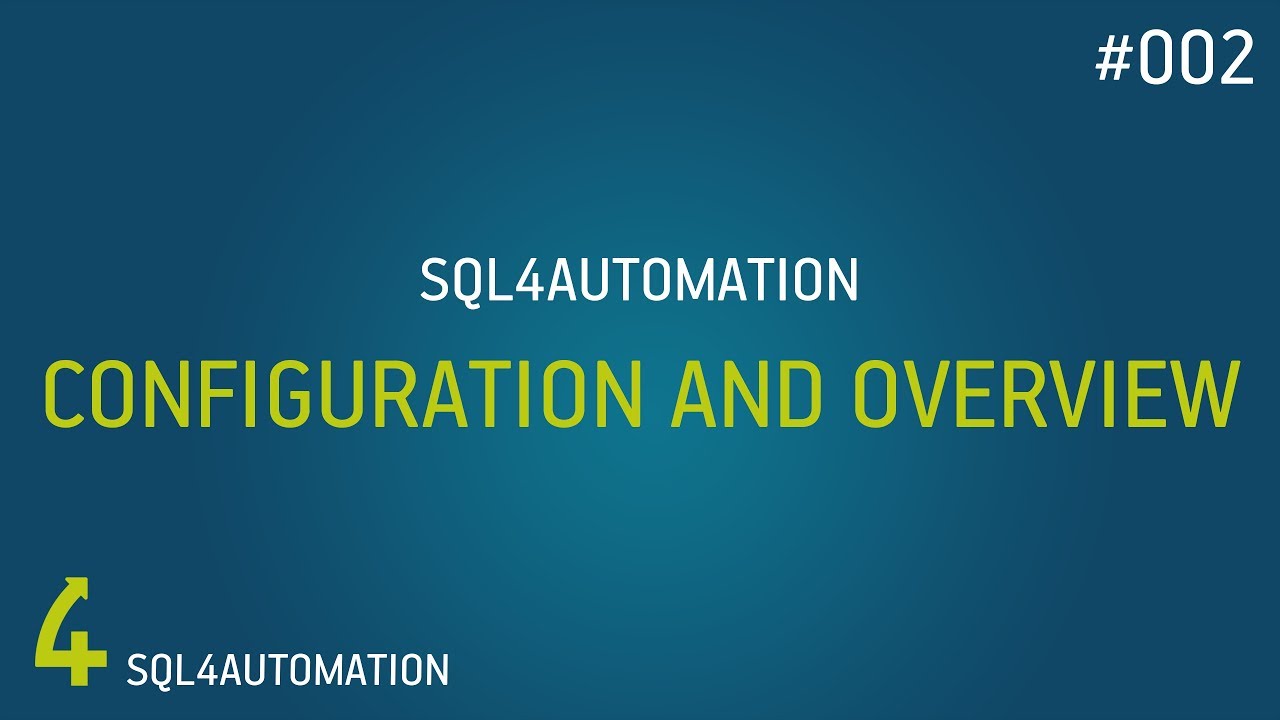
The Config Tool - T002
In this video we're using the S4A Config Tool to connnect our connector service to a Microsoft Access database. In order to do that, we also download an ODBC driver and configure a system DSN source.
» View tutorial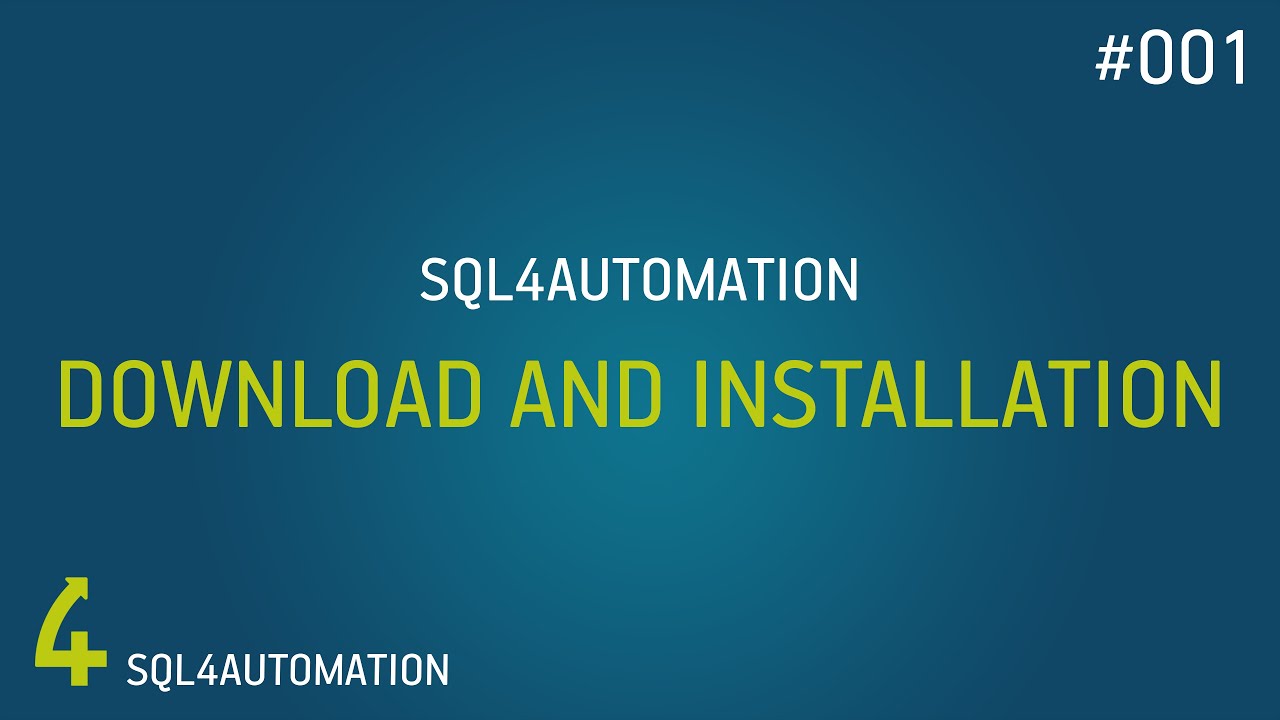
Download and Installation of SQL4automation - T001
In this tutorial video we're showing you, how you can download and install SQL4automation on a windows computer running Windows 10.
» View tutorial